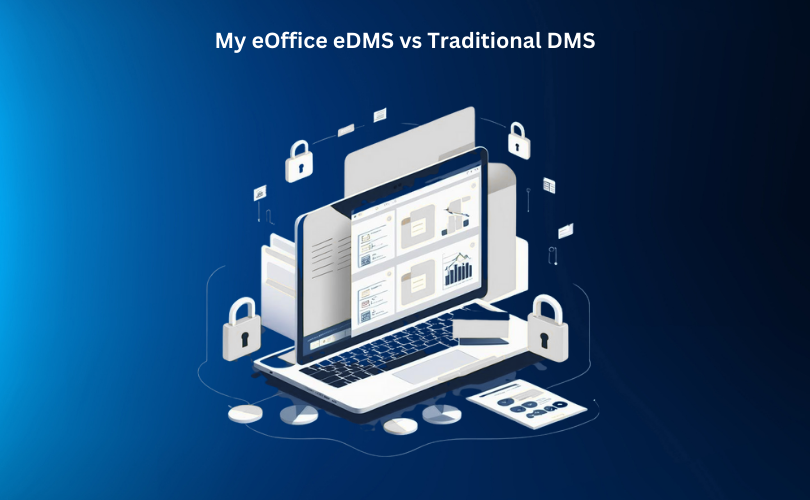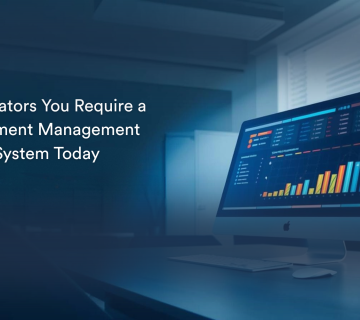In 2025, document management is no longer just about storing files-it’s about efficiency, data security, team collaboration, and scalable digital solutions. While many organizations still rely on traditional Document Management Systems (DMS), more and more businesses are transitioning to cloud-based platforms like My eOffice eDMS to enable remote work, AI automation, and full-scale digital transformation. Designed for the modern workplace, My eOffice eDMS reflects the latest advancements in document technology. So, how does it truly compare to legacy systems? Let’s break down the key differences between traditional DMS and My eOffice eDMS to help you make an informed decision in 2025.
What Is a DMS and Why It Matters Today
A Document Management System (DMS) is essential software that enables organizations to store, manage, track, and secure digital documents efficiently. In today’s fast-paced, data-driven environment—where remote work, regulatory compliance, and real-time decision-making are vital—a DMS is no longer optional; it’s a business-critical tool. As companies move away from paper files and outdated on-premise systems, modern solutions like My eOffice eDMS provide the cloud-based power to stay organized, productive, and secure in 2025 and beyond.
What Is a Traditional Document Management System?
A Traditional Document Management System (DMS) is an on-premise software or manual method used to store, manage, and retrieve documents within an organization. Unlike modern cloud-based DMS platforms, traditional systems rely on local servers, physical storage, or basic file systems (like Windows folders or shared network drives)
My eOffice eDMS vs Traditional DMS: Key Differences
| Feature | My eOffice eDMS (Cloud-Based) | Traditional DMS (On-Premise) |
|---|---|---|
| Accessibility | Anywhere, anytime access | Office-only access |
| Security | End-to-end encryption, role-based access | Basic password protection |
| Collaboration | Real-time sharing, commenting, approvals | Limited or manual sharing |
| Scalability | Instantly scalable with user demand | Requires hardware upgrades |
| Cost | Subscription-based, low upfront cost | High upfront hardware and IT costs |
| Updates | Automatic software updates | Manual upgrades and maintenance |
| Backup | Cloud auto-backup and disaster recovery | Local backup (manual or limited) |
1. Deployment & Accessibility
Traditional DMS
Installed on local servers or computers. Access is often limited to one location, and remote access requires complex VPN setups.
My eOffice eDMS
Fully cloud-based. Users can access, upload, and manage documents from any device—whether in-office, remote, or mobile.
Advantage: Enables hybrid and remote work with no additional infrastructure.
2. Security & Compliance
Traditional DMS
Often lacks encryption, detailed access controls, or audit trails. Staying compliant with regulations like GDPR or HIPAA requires manual effort.
My eOffice eDMS
Delivers enterprise-level security: encryption, role-based access, real-time logs, and built-in compliance with major standards.
Advantage: Strong data protection and simplified regulatory compliance.
3. Collaboration Capabilities
Traditional DMS
Limited sharing options—typically involves emailing files or using external drives. Real-time collaboration is difficult and error-prone.
My eOffice eDMS
Supports live document sharing, version control, commenting, and workflow automation. Teams collaborate seamlessly from anywhere.
Advantage: Streamlined teamwork and improved productivity.
4. Storage, Scalability & Backup
Traditional DMS
Bound by local storage capacity. Scaling requires new hardware. Backup is manual and often inconsistent.
My eOffice eDMS
Offers scalable cloud storage with automatic backups and disaster recovery. Easily adds users and storage on demand.
Advantage: Flexible, cost-efficient growth with built-in business continuity.
5. Updates & Maintenance
Traditional DMS
Manual updates need IT support, causing downtime and maintenance delays.
My eOffice eDMS
Software updates are automatic and cloud-deployed—no downtime or IT effort needed.
Advantage: Saves time, ensures consistent performance, and reduces IT dependency.
6. Cost & Resource Efficiency
Traditional DMS
High upfront investment in servers, licenses, and setup. Ongoing IT support adds to operational costs.
My eOffice eDMS
Subscription-based (SaaS) model with predictable pricing. No physical hardware or major upfront costs.
Advantage: Lower total cost of ownership and faster ROI.
Conclusion: Why My eOffice eDMS Leads the Way
In 2025, businesses require more than basic file storage—they need a secure, scalable, and intelligent document management platform. Traditional DMS systems, while once effective, no longer meet the demands of today’s fast-paced, hybrid work environments.
My eOffice eDMS is designed with the future in mind. As a modern Document Management System (DMS), it offers everything businesses need to succeed in 2025—from mobile accessibility and AI-powered automation to advanced compliance tools and real-time collaboration. Built for the demands of today’s digital workplace, My eOffice eDMS helps organizations streamline operations, boost productivity, and stay ahead in an increasingly competitive environment.
Click to explore how My eOffice eDMS can transform your workflow:
https://myeoffice.in/